Power Cord Replacement
About
This procedure provides instruction to replace the power cord.
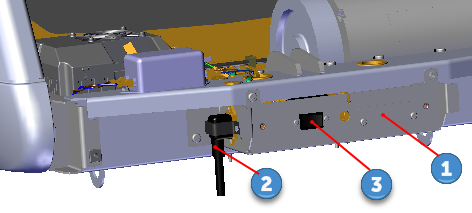
| ID | Description |
|---|---|
|
|
Power Entry Assembly |
|
|
Power Cord |
|
|
ON/OFF SW Circuit Breaker |
Procedure
Review entire procedure before starting.
Removal Instructions
- Switch the power OFF and unplugDisconnect a device power cord plug or cable connector from the power receptacle or outlet. the power cord.
|
|
TIP: For easier access, raise the incline to maximum before removing input power. Access the service Hardware Validation (51765761) and use the CROSSRAMP/INCLINE Test to raise the incline and then remove power. |
- Remove the hood cover, see Hood Cover Replacement.
- Use a 1/4" socket to loosen the right side power cord cable clamp fastener. Then loosen the inner cable clamp fastener until the clamp can be slide over the power cord socket.
- Then disconnect and remove the power cord. In some cases the inner clamp fastener may need to be completely removed. Retain part(s) and/or fastener(s) for installation.
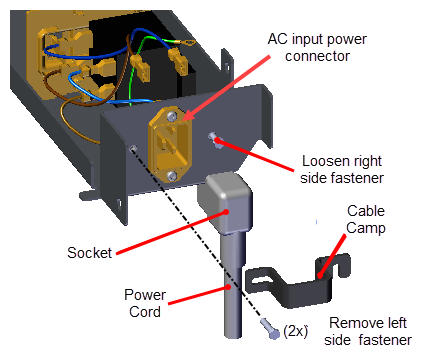
Installation Instructions
- Connect the replacement power cord socket into the Power Entry Assembly ACAlternating Current: electric current which periodically reverses direction between positive and negative polarity. input power connector.
- Position power cord cable clamp over the power cord socket and fully tighten the clamp fasteners.
- Reinstall the hood cover, see Hood Cover Replacement.
- Connect the power cord and switch the ON/OFF circuit breaker ON.
- Do the Operation Verification tests (see Operation Verification) and return to service.